
Are You Prepared for Your Next Network Disaster?
By CMD Technology Group
4 min read
With our home office located in Central Florida, planning for a hurricane is a part of life six months out of the year for us. Each June to November, the idea that a massive storm could be upon us in 7-10 days is a constant possibility. However, year after year, hurricane after hurricane, many Floridians do absolutely nothing for disaster preparedness. For some, preparation starts only after the storm is about to make landfall. Then a mad dash is made to the nearest home improvement store, often causing panic, price gouging and a lack of supplies. Also, because home and flood insurance are incredibly expensive, many homeowners choose to do without them.
Technology leaders can act in the same way. They prepare absolutely nothing for a disaster, then make a mad dash when a disaster is about to strike, such as ransomware, vulnerabilities, and outages. Or they make poor decisions because of the cost to implement a disaster recovery strategy. In the end, they all lead to a disaster that would have been avoidable.
On the other hand, some tech enthusiasts will spare no expense for their disaster preparedness planning. They invest heavily in protecting their datacenters from unauthorized local and physical access. They ensure business continuity through backups and redundant hybrid architectures and test these solutions on a firm schedule.
Now when it comes to selecting a cloud service to go with for disaster preparedness, the major players in the market are relatively evenly matched when it comes to features and cost. So, often the choice to go with one cloud provider versus another usually comes down to personal opinion, and that’s okay. Over the next few months, we will discuss many cloud features and will probably select a single provider as an example of what can be accomplished when implemented strategically. This time around, we take a closer look at Azure’s disaster preparedness.
Azure Disaster Preparedness
Azure provides two methods for disaster preparedness for on-prem and cloud:
● Azure Backups
● Azure Site Recovery
Azure Backups is an easy to deploy managed backup solution which allows you to backup files or VMs, allowing granular restoration of files. Backups are supported by on-premises devices and your VMs whether in Azure, AWS or GCP. If you need the capacity to restore only one file, then this is the service you should use.
Azure Site Recovery (ASR) is a Disaster Recovery as a Service (DRaaS) which can backup running VMs and physical servers whether they are Linux or Windows based. ASR is meant for immediate return to production after an outage. It also offers a path for migrating your devices to Azure.
To implement either of these solutions, you first have to create a Recovery Services Vault (RSV) which is used to store all files.
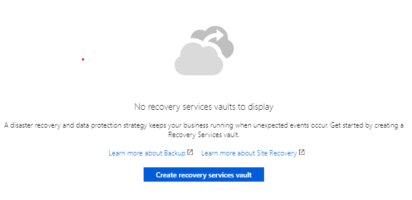
Once you create the Recovery Services Vault (RSV), you will have access to several options. Too many to list here. If there is one Azure service that has features upon features, this is it and rightfully so because planning for a disaster should be very detailed and flexible. It’s not the same as backing up files and backing up a SQL Server. In the menu under Getting started, there are the two options that we have discussed: Backup and Site Recovery.
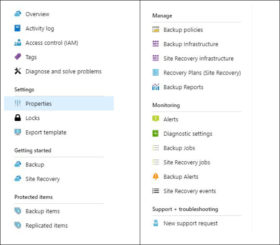
If we select Backup, two options are available. The first wants to know, ”Where is your workload running?“ If we select On-Premises, we are presented with the following menu:
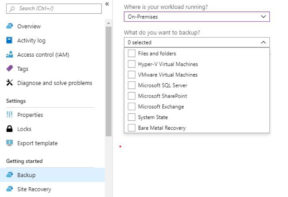
This menu gives us a hint of all that Azure Backup can do, and we haven’t even touched Site Recovery. One crucial thing to note is that these files or devices can exist anywhere. On-Premises simply means it’s not on Azure. Your devices can be on AWS or GCP. How cool is that?
Did you know that doors open the “wrong” way in Florida? They open outwards so that it is more difficult for a hurricane to blast the door open. But what if you are concerned about a home invasion and have outward opening doors? All leverage is lost, and the means to barricade yourself from the inside is non-existent. Placing a heavy sofa in front of your door is useless with outward opening doors. Let that sink in for a moment. So what happens then? Well, you have to protect against the worst of two evils; the one that will occur vs. the one that might occur or ideally a combination of both. You will be slammed by a hurricane, there is no way around that, but you might be the victim of a home invasion.
Similarly, IT staff designing defense mechanisms and disaster recovery solutions usually have to pick from a lesser of two evils. The choice is between one that will happen and one that might happen. You will experience some form of network disaster or outage; you might experience a datacenter fire (I’ve never seen one in over 20 years). Addressing what might and will happen is definitely the best solution. Building that solution is our recommendation to ensure that you can recover from the “will happen” and also protect from the “might happen.”
Sooner or later, your business will experience an outage or failure. CMD will help plan and test a recovery strategy tailored for you using a combination of Azure Backup and Site Recovery. We partner with you to ensure that recovery testing is done on schedule. There are security measures and design considerations that CMD can discuss with you to prepare for what might happen as well. In reality, having a combination of both is the winning strategy.

If you have a question about any of our solutions or any feedback you’d like to share, contact us. We would love to hear from you!
afernandez@cmdtg.com | (407) 442-0265
