
Goodbye Skype, Hello Teams!
By CMD Technology Group
4 min read
Recently, I was given the assignment to review Office 365 offerings aside from the primary Office products (i.e., Word, Excel, SharePoint, etc..). These other offerings are products that are included in Office 365 licensing without further cost. Of all the different product offerings (like Planner, Flow, Delve, and more) Teams stood out as the most significant one to focus on. We could see how Teams integrated with other Office 365 apps like Planner, Flow, SharePoint, and OneDrive is on its way towards an enterprise-level, comprehensive project management, and collaboration package.
Over a year ago, Microsoft announced that it would be phasing out Skype for Business and replacing it with Teams. Soon afterward, Microsoft announced that features within Teams were in parity with Skype for Business.
What is Teams and Why Should We Use It?
- Teams is a chat-based workspace that has been integrated into and correlates with other Office 365 offerings.
- See content and chat history anytime in team chat or private chat.
- Schedule a small group or team meetings.
- Post emails in the thread to keep the team in the loop.
- Search for public teams to collaborate on shared projects.
- With the integration of Skype, Teams is to be the enterprise level chat, voice, and video service to enable group communications, collaboration, meetings and more.
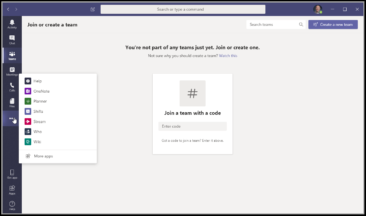
What Teams looks like on a PC
We have the 2018 release of Skype to give time for migration to Teams and adjust to the new program. Microsoft is encouraging customers to move from Skype to Teams right now. Reinforcing this initiative, all customers joining after September 2018 to Office 365 with less than 500 licenses were not given access to Skype for Business. The only option they have is Teams. Soon, it will apply to all new customers no matter how many licenses. It is unknown how much longer Microsoft will support the Office 365 version of Skype.
Currently, there are no announced end-of-life or support dates for Skype. Microsoft has stated that development is focused on Teams, but Skype will still be supported. Keep in mind all this refers to the Office 365 cloud offerings of Skype. Companies that utilize the consumer (in-house) version of Skype and not the Office 365 cloud version will still be supported and see development on that product line.
How do we transition from Skype to Teams?
Microsoft has posted two upgrade paths, one for small business found here, and one for larger companies found here. These paths are not very technical and are more guides than instructions. The challenge right now is that coexistence in both Skype and Teams is still in the works.
To have one user in Skype and one in Teams, you need to determine which mode you are going to deploy Teams. The mode selection is for the organization and cannot be set on an individual basis. Currently, the default is ‘Islands’ mode. This means that Teams and Skype run independently from each other but can be run at the same time. However, they will not cross talk. The next two modes that are available are ‘Skype for Business Only’ and ‘Teams Only.’ These modes mean you run one or the other, but not both applications.
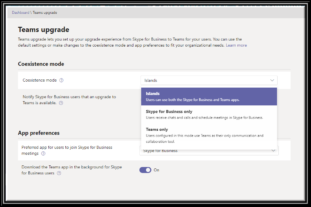
What the options look like in the Teams Admin Center
The two modes that everyone will want are ‘Skype for Business with Teams Collaboration’ and ‘Skype for Business with Teams Collaboration and Meetings.’ These are the modes that will give us interoperability but are not available yet. In fact, in many of the online conversations I have been reading, admins are holding off the upgrade process until these modes are available. In a small business, an all-or-nothing switch may be possible, but medium to large businesses will need planned coexistence before cutting Skype off.
Interestingly enough, if you select Legacy Portal in the Teams Admin Center, you get sent to the Skype for Business admin Center.
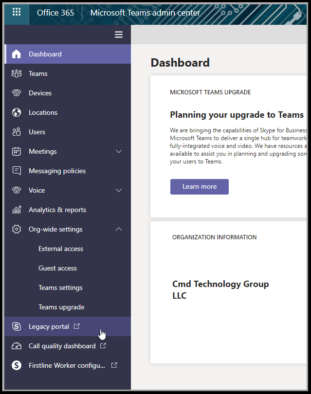
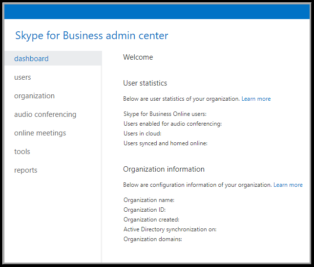
Doing some testing of my own, I found that my pinned favorites and other contacts in Skype were automatically populated in Teams. I was able to use Teams to chat with a person outside my company who is using Skype for Business in his company. While still in Teams, when trying to contact someone in my own company who is on Skype, I am not getting through. This is because I need one of the two modes that are not available yet. Instead of getting through to his Skype session, an email was sent to my teammate telling him that I was trying to contact him in Teams.
I am looking forward to Teams. I can see its advantages in collaboration. However, not everyone is in a hurry to change from the communication method they know and are comfortable with. Being an all or nothing option can only make adaptation slow. Microsoft cannot come out with the interoperability modes soon enough! Once they are out, we can individually determine if we want to stick with Skype or use Teams. Once a few people are in Teams, and others see what they are missing, it will only be a matter of time before the entire team is using Teams.

If you have a question about any of our solutions or any feedback you’d like to share, contact us. We would love to hear from you!
