
The Whole World in Your Hands
By CMD Technology Group
3 min read
Pinky: Gee, Brain, what do you want to do tonight?
Brain: The same thing we do every night, Pinky – try to take over the world!
Google Cloud Platform has definitely taken over the world. GCP is so ubiquitous that even if you don’t use GCP, you do. Just think, we don’t search for something, we Google it. Google has accomplished this, in part, with its massive, ever-expanding global private network and submarine cables. No other cloud provider comes close. GCP offers exceptional load balancing capabilities that take advantage of this private network and also provide peering even for those who do not use GCP.
Google Peering
Google Peering is a service for enterprises looking to reduce latency to Google services by connecting directly with Google. This is different than connecting to GCP through Cloud Interconnect or site-to-site VPN because GCP is not a requirement to use Google Peering services. As mentioned earlier, we use Google without realizing it, but many enterprises intentionally use Google Peering to speed up access to Google services. In simple terms, your infrastructure is directly connected to Google for lightning-fast speeds.
Google Load Balancing
When it comes to load balancing GCP packs a punch. There are so many options to choose from that it can become a bit overwhelming:
● External
● Internal TCP/UDP
● Internal HTTP(S)
● TCP/UDP
● TCP Proxy
● SSL Proxy
● Global or regional and so on…
The Create a load balancer button gives you three main options that will walk you through setting up the desired type of load balancer.

One thing to note is that each of the three main options gives further options. The first two types of load balancers HTTP(S) or TCP have these options:
● Internet-facing or internal
● Single or multi-region
While UDP Load Balancing has these options:
● Internet-facing or internal
● Single-region
From these options, we can already see that HTTP(S) and TCP load balancing support Global load balancing (multi-region), while UDP Load Balancing only supports a single-region. For this post, we’ll focus on the first option “HTTP(S) Load Balancing Layer 7 load balancing for HTTP and HTTPS applications”. The prompts help with the configuration as seen below:

Once you have decided between Internet facing or internal only you will be presented with several more items that need to be configured. You will need to configure a Backend, Host and Path Rules and a Frontend. To simplify, the Frontend is the IP address and SSL certificate that your audience uses to get to your application. Backend is the devices behind the scenes that provide the applications/services your audience wants. Host and Path Rules determine how your traffic will be directed. For example, your images can be on one Backend, your videos on another, and documents on another.
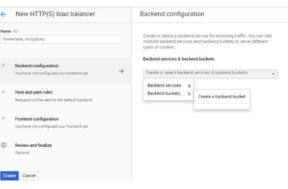
One thing I really like about the HTTP(S) load balancer is that with a single click on a checkbox I can enable Google’s Content Delivery Network (CDN). Why is this beneficial? Let’s get the answer straight from the menu item help, “Cloud CDN caches HTTP(S) content closer to your users, so content delivery is faster while also reducing serving costs. Faster? Cost Reductions? It’s like having a load balancer within a load balancer within a load balancer. Sounds like we have a winner!
Shift in Design
For many organizations, a “simple” load balancer in GCP will require a massive change in their design. It’s prevalent to house all connecting pieces on-premise and even in the cloud. There is a lot to be said (in future posts) about the benefits and cost-savings of a lift-and-shift strategy. But this strategy will not have the distributed microservices architecture of a well-planned cloud migration using load balancers. With GCP’s CDN (read GCP’s owned and managed devices) serving content as close as possible to your audience. The backend application VMs are load balanced as close as possible to your users and managing traffic based on a specific type of request. All the while, these VMs autoscale to support the demand within the particular region closest to your users. And we could go on and on about all the other applications or services behind the scenes: databases, logging, backups, APIs and so forth. CMD will architect your GCP environment so that everything is distributed and load balanced to “take over the world” and provide your audience with the best user experience possible.

If you have a question about any of our solutions or any feedback you’d like to share, contact us. We would love to hear from you!
afernandez@cmdtg.com | (407) 442-0265
